Is there a tutorial for this?
8 posts
• Page 1 of 1
Is there a tutorial for this?
Trying to use Xbox one S controller with Ps4 via MaxAim Di plugin.
So I have my Xbox One controller connected to my Windows 10 computer via Bluetooth.
Titan one is plugged into the PS4.
Ps4 controller is plugged into the titan one.
Titan one is plugged into my computer Via programming port.
Max Aim Di plugin is launched. (side issue is that I can't resize the windows. they are stuck on a very small window and I can't see the whole controller.)
Are my connections correct? My goal is to use the xbox one controller on PS4 with no disconnect and maybe in the future try out keyboard and mouse possibilities.
I've seen youtube videos of them playing with keyboards, race wheels, etc, but not a step by step on how they attached the cables or set it up in settings.
Thanks
So I have my Xbox One controller connected to my Windows 10 computer via Bluetooth.
Titan one is plugged into the PS4.
Ps4 controller is plugged into the titan one.
Titan one is plugged into my computer Via programming port.
Max Aim Di plugin is launched. (side issue is that I can't resize the windows. they are stuck on a very small window and I can't see the whole controller.)
Are my connections correct? My goal is to use the xbox one controller on PS4 with no disconnect and maybe in the future try out keyboard and mouse possibilities.
I've seen youtube videos of them playing with keyboards, race wheels, etc, but not a step by step on how they attached the cables or set it up in settings.
Thanks
-
MikeOretta - Sergeant

- Posts: 6
- Joined: Mon Apr 20, 2015 3:21 am
Re: Is there a tutorial for this?
MikeOretta wrote:Max Aim Di plugin is launched. (side issue is that I can't resize the windows. they are stuck on a very small window and I can't see the whole controller.)
Yes it is a know issue with Gtuner Pro, you will have to set the Windows 10 screen properties to 100% and normal.
MikeOretta wrote:Are my connections correct? My goal is to use the xbox one controller on PS4 with no disconnect and maybe in the future try out keyboard and mouse possibilities.
Yes your connections are correct, here is a short how to set up Max Aim DI:
1) Titan One on PS4.
2) A DS4 controller on Titan One (for authentication)
3) Titan One on PC (via mini-USB cable, PCPROG port)
4) Your stick on PC.
5) Open Gtuner.
6) Open MaxAim DI (menu plugins)
7) On MaxAim DI create a new layout.
8) Bind the correspondent XInput entries to the controller layout.
Select the Direct Input settings here:

And here you choose your controller:

Here i hold 1 button and i can see it's the button1.
Then you create a new layout, right click on a button, choose Direct Input
and do what you want like bind button1 where you want.

Console tuner since my 1st controller.
Scripting, a game in the game.
Believe or dare, It's Titanic!
Scripting, a game in the game.
Believe or dare, It's Titanic!

-

Prototype - Major General

- Posts: 3251
- Joined: Sun Dec 16, 2012 1:43 pm
Re: Is there a tutorial for this?
Thank you for your help!
These locked windows are bugging the crap out of me. When I open Max Aim Di plugin window the pop up is so small I can't resize it and enlarge it, its like its locked. I can't really click any of the settings. Also on the side bar of the main GTuner window the list of consoles, Xbox, PS4, and so on are overlapped like the fonts are too bug for the tiny space.
someone help!
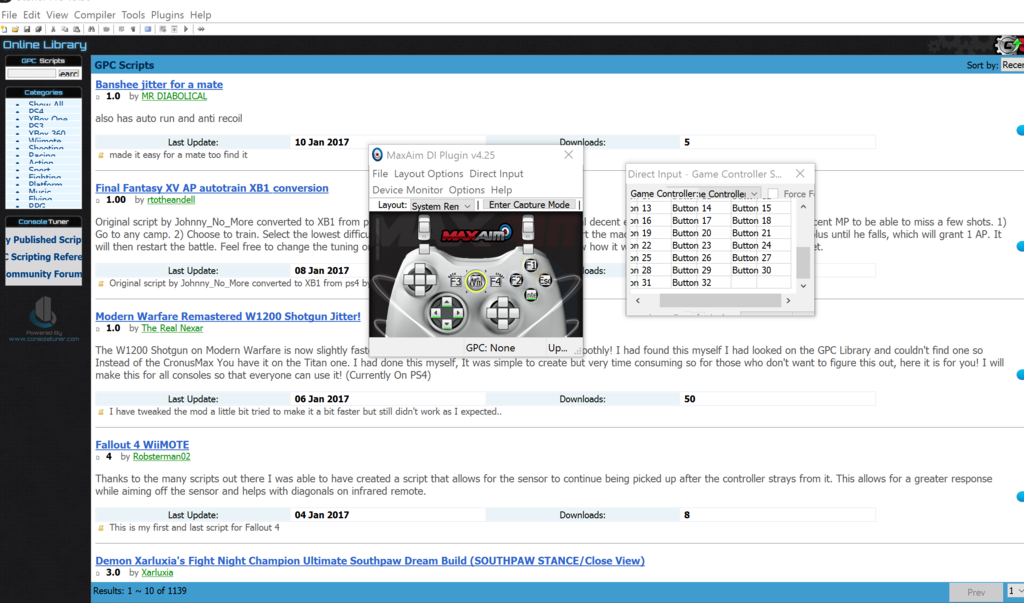
These locked windows are bugging the crap out of me. When I open Max Aim Di plugin window the pop up is so small I can't resize it and enlarge it, its like its locked. I can't really click any of the settings. Also on the side bar of the main GTuner window the list of consoles, Xbox, PS4, and so on are overlapped like the fonts are too bug for the tiny space.
someone help!
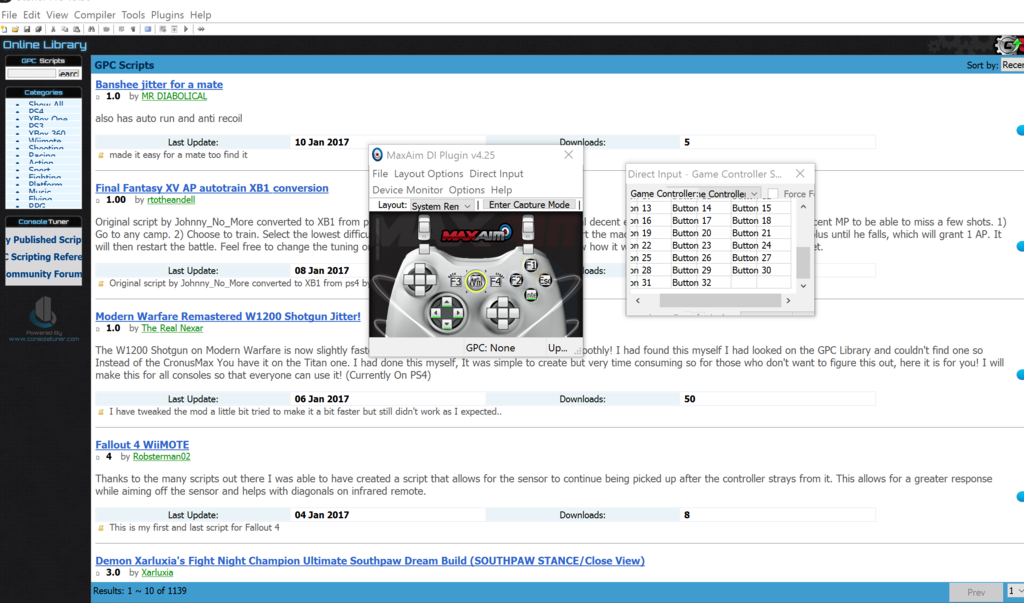
-
MikeOretta - Sergeant

- Posts: 6
- Joined: Mon Apr 20, 2015 3:21 am
Re: Is there a tutorial for this?
You have to set the windows DPI and text size to 100% and normal, take a look here:
viewtopic.php?f=4&t=516
viewtopic.php?f=4&t=516
Console tuner since my 1st controller.
Scripting, a game in the game.
Believe or dare, It's Titanic!
Scripting, a game in the game.
Believe or dare, It's Titanic!

-

Prototype - Major General

- Posts: 3251
- Joined: Sun Dec 16, 2012 1:43 pm
Re: Is there a tutorial for this?
WOW thank you! It worked!
Changed text size to 100% and now the whole window shows! Of course everything was tiny so I had to downsize the resolution to 1920x1080.
My MacBook pro was at 2560x1600...
So my setup is
13" MacBook pro running windows 10 through boot camp.
Xbox one S controller connected to it through blutooth. It controls the PS4 perfectly! Can't wait to buy a USB hub and try a keyboard and mouse.
Changed text size to 100% and now the whole window shows! Of course everything was tiny so I had to downsize the resolution to 1920x1080.
My MacBook pro was at 2560x1600...
So my setup is
13" MacBook pro running windows 10 through boot camp.
Xbox one S controller connected to it through blutooth. It controls the PS4 perfectly! Can't wait to buy a USB hub and try a keyboard and mouse.
-
MikeOretta - Sergeant

- Posts: 6
- Joined: Mon Apr 20, 2015 3:21 am
Re: Is there a tutorial for this?
MikeOretta wrote:WOW thank you! It worked!
Changed text size to 100% and now the whole window shows! Of course everything was tiny so I had to downsize the resolution to 1920x1080.
Cool you get it to work correcly

MikeOretta wrote:My MacBook pro was at 2560x1600...
So my setup is
13" MacBook pro running windows 10 through boot camp.
Gtuner IV for the Titan Two is multisystem, it supports Mac and have High DPI scaling improvements where you can move and resize every windows/parts of Gtuner IV as you like!
MikeOretta wrote:Can't wait to buy a USB hub and try a keyboard and mouse.
The Titan One don't support hub, but maybe you mean a hub to plug in your PC?
Console tuner since my 1st controller.
Scripting, a game in the game.
Believe or dare, It's Titanic!
Scripting, a game in the game.
Believe or dare, It's Titanic!

-

Prototype - Major General

- Posts: 3251
- Joined: Sun Dec 16, 2012 1:43 pm
Re: Is there a tutorial for this?
Yes I meant hub to plug into the laptop for external keyboard and mouse.
I can use the laptops keyboard and USB mouse just fine but it's not built for gaming. I need raised keys not the flat keys that are on the notebook.
I can use the laptops keyboard and USB mouse just fine but it's not built for gaming. I need raised keys not the flat keys that are on the notebook.
-
MikeOretta - Sergeant

- Posts: 6
- Joined: Mon Apr 20, 2015 3:21 am
Re: Is there a tutorial for this?
MikeOretta wrote:Yes I meant hub to plug into the laptop for external keyboard and mouse. I can use the laptops keyboard and USB mouse just fine but it's not built for gaming. I need raised keys not the flat keys that are on the notebook.
You can plug an regular keyboard and mouse to the laptop and use those, instead of the build-in keyboard and track-pad.
ConsoleTuner Support Team
-

J2Kbr - General of the Army

- Posts: 20323
- Joined: Tue Mar 18, 2014 1:39 pm
8 posts
• Page 1 of 1
Return to Gtuner Plugins Support
Who is online
Users browsing this forum: No registered users and 106 guests
