Gtuner IV Computer Vision Setup and Info
Re: Gtuner IV Computer Vision Setup and Info
GrandpaMike wrote:the issue was with python39 . I downgraded and now everything is working.
Awesome, thank you for the update.

ConsoleTuner Support Team
-

J2Kbr - General of the Army

- Posts: 20323
- Joined: Tue Mar 18, 2014 1:39 pm
Re: Gtuner IV Computer Vision Setup and Info
Im having serious issues getting CV to work after updating gtuner. Ive messed around with python uninstalls/reinstalls and the such. was trying to run the newest python, and couldnt, so ive reverted to python 3.8.2
Ive also made sure not to have any extra python stuff located on the computer, and repaired the install.
All boxes are green, ive checked to make sure python, pip, and everything is behaving normally and responding to version requests, and my path is C:\Users\ME\AppData\Local\Programs\Python\Python38, while pip and open cv are indeed in C:\Users\ME\AppData\Local\Programs\Python\Python38\lib\site-packages
I still cant get my CV tab to work, and its giving me error 111, any ideas whats going on?
Ive also made sure not to have any extra python stuff located on the computer, and repaired the install.
All boxes are green, ive checked to make sure python, pip, and everything is behaving normally and responding to version requests, and my path is C:\Users\ME\AppData\Local\Programs\Python\Python38, while pip and open cv are indeed in C:\Users\ME\AppData\Local\Programs\Python\Python38\lib\site-packages
I still cant get my CV tab to work, and its giving me error 111, any ideas whats going on?
-
GGsUK - First Sergeant

- Posts: 52
- Joined: Wed Nov 20, 2019 5:50 pm
Re: Gtuner IV Computer Vision Setup and Info
I think I may just need to go back to a previous version of gtuner, but i cant seem to find anywhere available to download older versions
Edit:: interestingly enough, i dont have the error if I use the capture card source. But i need display capture, so Im SOL at the moment
Edit:: interestingly enough, i dont have the error if I use the capture card source. But i need display capture, so Im SOL at the moment
-
GGsUK - First Sergeant

- Posts: 52
- Joined: Wed Nov 20, 2019 5:50 pm
Re: Gtuner IV Computer Vision Setup and Info
check if there are more messages in the output panel when you are trying to start the video check computer vision script.
A common problem is a numpy version not working.
Run from command line from within the python\Scripts directory of your python install:
also make sure that you have the 64bit version installed of python.
A common problem is a numpy version not working.
Run from command line from within the python\Scripts directory of your python install:
- Code: Select all
pip install numpy==1.18.1
also make sure that you have the 64bit version installed of python.
-

Scachi - Brigadier General

- Posts: 3044
- Joined: Wed May 11, 2016 6:25 am
- Location: Germany
Re: Gtuner IV Computer Vision Setup and Info
Scachi wrote:check if there are more messages in the output panel when you are trying to start the video check computer vision script.
A common problem is a numpy version not working.
Run from command line from within the python\Scripts directory of your python install:
- Code: Select all
also make sure that you have the 64bit version installed of python.
It says I cant install 1.18.1 due to environment error, but have 19.2.3, or can upgrade to 1.20.1
also, indeed on 64bit
-
GGsUK - First Sergeant

- Posts: 52
- Joined: Wed Nov 20, 2019 5:50 pm
Re: Gtuner IV Computer Vision Setup and Info
Finally figured it out. I needed to go back and install older versions of open cv and pywin32 that would have been suitable for the pip version that came with python 3.8.2
Thanks for your help scachi, you're the best
Thanks for your help scachi, you're the best
-
GGsUK - First Sergeant

- Posts: 52
- Joined: Wed Nov 20, 2019 5:50 pm
Re: Gtuner IV Computer Vision Setup and Info
Hello,
I have set up the companion app on my laptop and have managed to run the feed through the computer vision tab. My issue is when I log in as myself on the PS5 it kicks me from the shared app and I lose the feed. I know I am missing something simple. Is anyone able to break down that particular step for me please?
I have set up the companion app on my laptop and have managed to run the feed through the computer vision tab. My issue is when I log in as myself on the PS5 it kicks me from the shared app and I lose the feed. I know I am missing something simple. Is anyone able to break down that particular step for me please?
-
stoney1905 - Private

- Posts: 1
- Joined: Thu Jun 04, 2020 4:44 pm
Re: Gtuner IV Computer Vision Setup and Info
Im not able to apply this step.
7. Using Python CV scripts
- Find and download a CV script (some can be found within "Misc Files" tab Online Resources)
- After a python script is downloaded, switch back to the Computer Vision tab and the "Video Input Check" combobox should now have the script listed under it
- Select your script the hit the green circle to run it
- Any helper GPC script to run with the CV script will be ran the normal way you run a script - install to a slot then run the slot
- NOTE: GPC scripts are different than CV scripts, do NOT paste GPC code into the .py CV script file
Currently using:
-Xbox series X
-all setup donde correctly
-Xbox streaming app

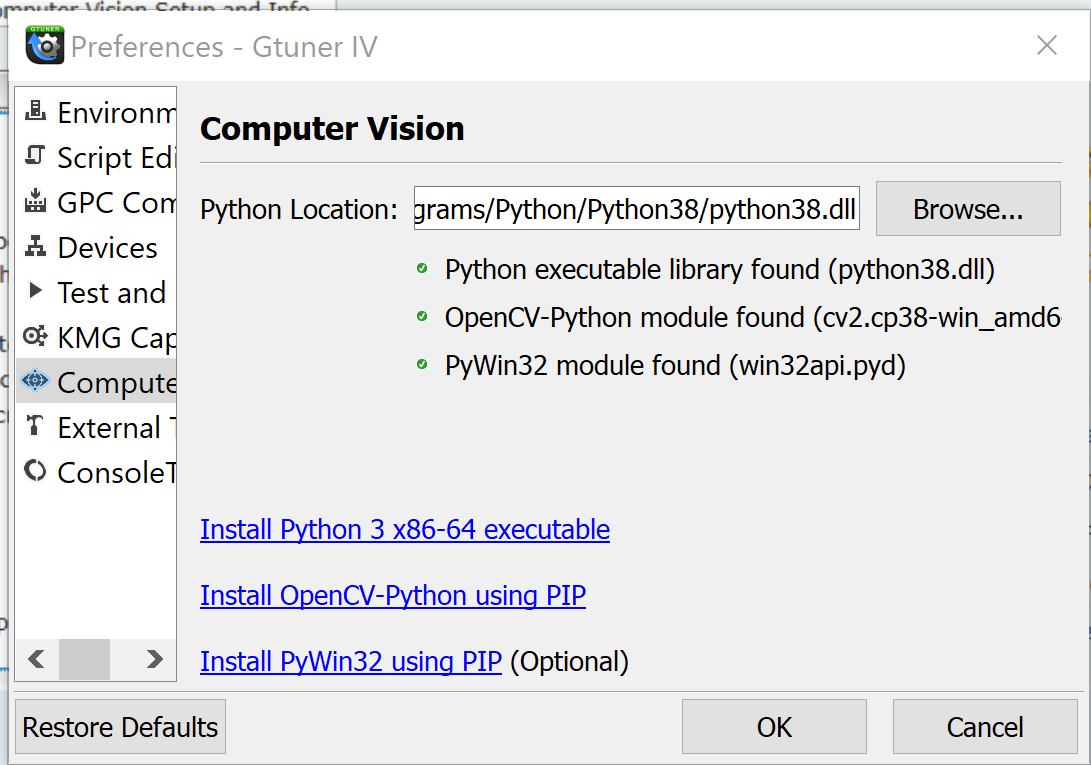
Thanks
7. Using Python CV scripts
- Find and download a CV script (some can be found within "Misc Files" tab Online Resources)
- After a python script is downloaded, switch back to the Computer Vision tab and the "Video Input Check" combobox should now have the script listed under it
- Select your script the hit the green circle to run it
- Any helper GPC script to run with the CV script will be ran the normal way you run a script - install to a slot then run the slot
- NOTE: GPC scripts are different than CV scripts, do NOT paste GPC code into the .py CV script file
Currently using:
-Xbox series X
-all setup donde correctly
-Xbox streaming app

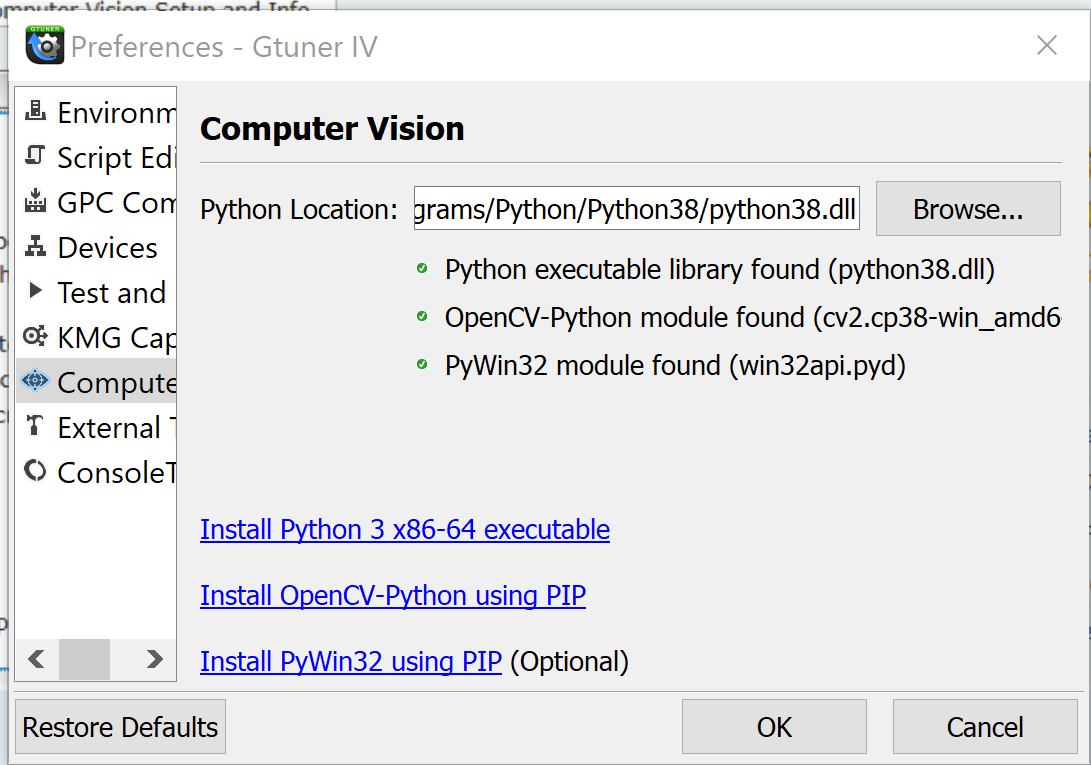
Thanks
-
Woody2589 - Private First Class

- Posts: 3
- Joined: Sun Mar 07, 2021 8:31 pm
Re: Gtuner IV Computer Vision Setup and Info
Woody2589 wrote:Im not able to apply this step.
7. Using Python CV scripts
- Find and download a CV script (some can be found within "Misc Files" tab Online Resources)
- After a python script is downloaded, switch back to the Computer Vision tab and the "Video Input Check" combobox should now have the script listed under it
- Select your script the hit the green circle to run it
- Any helper GPC script to run with the CV script will be ran the normal way you run a script - install to a slot then run the slot
- NOTE: GPC scripts are different than CV scripts, do NOT paste GPC code into the .py CV script file
Currently using:
-Xbox series X
-all setup donde correctly
-Xbox streaming app
Thanks
Have you done step 4 and setup a working directory? This is where you save your CV scripts.
-
Soken - Sergeant First Class

- Posts: 20
- Joined: Thu Oct 29, 2020 8:36 pm
Re: Gtuner IV Computer Vision Setup and Info
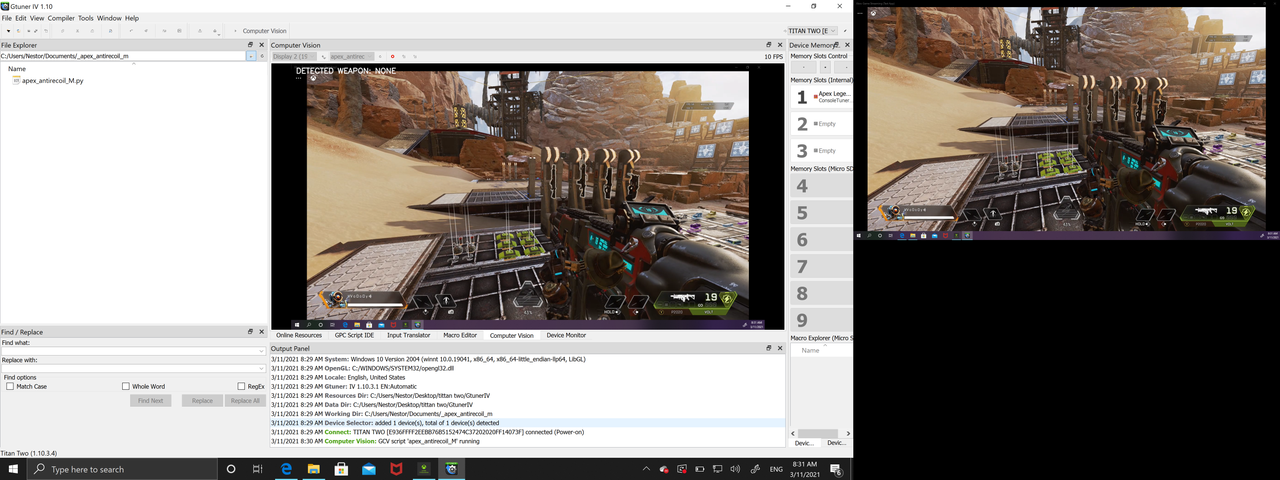
That was the problem.
But now it doesn’t read the weapon my resolution is in 1920x1080 / 60p (Samsung 19”TV)
Since I have Xbox series X. Currently using Xbox Streaming App (Beta).
(Already buy the GC311) Waiting on the arrival
There’s something in my current setup?
My app or my Tv or will be settings?
Thanks
-
Woody2589 - Private First Class

- Posts: 3
- Joined: Sun Mar 07, 2021 8:31 pm
Return to Gtuner Computer Vision
Who is online
Users browsing this forum: No registered users and 47 guests
