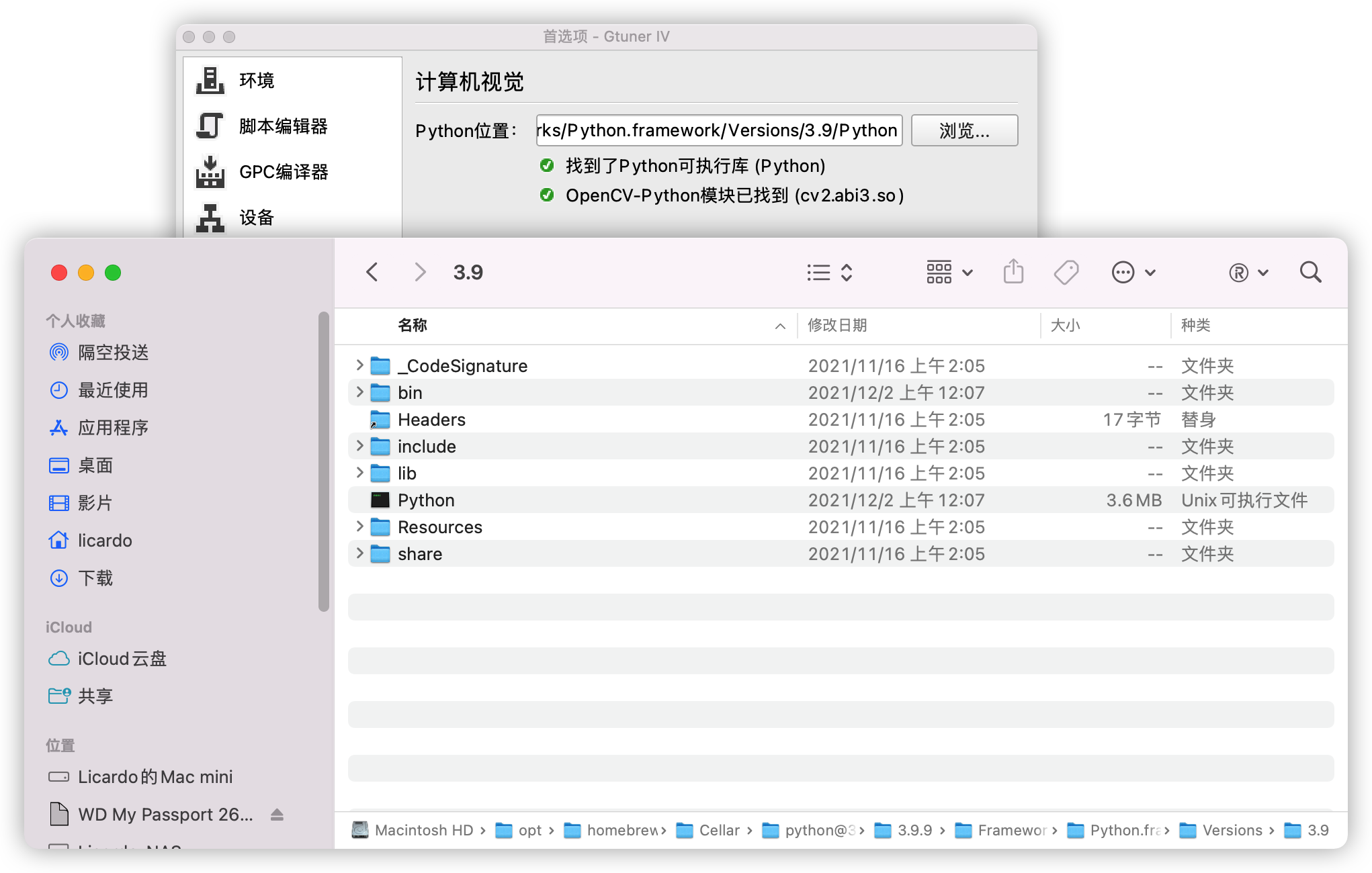Re: [Tutorial] Computer Vision on Mac
Which Razer Ripsaw do you have? I hav an Elgato HD60 but it wont work. I heard you need an HD60+, but if the RipSaw works I'd get it.
High-performance gaming devices.
https://www.consoletuner.com/forum/
https://www.consoletuner.com/forum/viewtopic.php?f=15&t=18150
MrTSmitty wrote:Which Razer Ripsaw do you have? I hav an Elgato HD60 but it wont work. I heard you need an HD60+, but if the RipSaw works I'd get it.
Ne0 wrote:to install opencv python using pip , i have to open terminal and type "pip install opencv-python" ?
Jackfun wrote:Hello,
this is my python path: "/Users/giacomo/miniforge3/envs/py38/bin/python", which is a Conda environment. Anyway Gtuner seems not able to detect the python executable (see attachment screenshot). I use this same path in several other applications so I don't understand why it doesn't work.
Any idea?
Thanks.