Gtuner IV 1.07 PUBLIC RELEASE: Computer Vision
Re: Gtuner IV 1.07 BETA (Scriptable Computer Vision Interfac
residualflash wrote:Wow this is awesome. Great work. Currently I am using an autohotkey script to detect weapons in Apex Legends using Image Search and sending data to GTuner via KMG capture. Having this baked into GTuner is awesome. Also thank you for providing the anti recoil values for each weapons.
You are welcome and thank you for your support.
residualflash wrote:J2Kbr would you be willing to share the GCV script you used to find the values?
I will be publishing this GCV script soon. It will need a doc page to explain how to use it.
ConsoleTuner Support Team
-

J2Kbr - General of the Army

- Posts: 20323
- Joined: Tue Mar 18, 2014 1:39 pm
Re: Gtuner IV 1.07 BETA (Scriptable Computer Vision Interfac
hammer wrote:Just a little info I gathered.
Thank you hammer for sharing your findings.
For anyone interested in test the Gtuner's computer vision interface I suggest, when installing Python, select the option to make Python available for all users. By doing so Python will be installed at Program Files, which makes the process easier.
ConsoleTuner Support Team
-

J2Kbr - General of the Army

- Posts: 20323
- Joined: Tue Mar 18, 2014 1:39 pm
Re: Gtuner IV 1.07 BETA (Scriptable Computer Vision Interfac
USER101 wrote:I am glad to see progress in this direction. Unknown to most, I have been making strides behind the scenes using techniques like this. When I first mentioned my desire to pursue object recognition or some sort of visual feedback system in conjunction with the T2 a few years ago it was heavily criticized, including DMs that suggested I not mention the idea or that I reword my thoughts in a way as to minimize the gameplay assistance potential.
On what relates to me, I would incentive such initiative, never criticize.

USER101 wrote:I appreciate the hard work and dedication that goes into this device and will assist anyway I can.
Thank you.
USER101 wrote:I may be able to better contribute via step by step video tutorials at some point in the near future.
It would be great and very appreciated see your GCV scripts published on Gtuner IV.
USER101 wrote:Here is a clip from mid 2019 that shows some of the progress made back then and it has only gotten better. So far, I see no reason this and other great training sets can't be directly incorporated into the new computer vision system.
Very impressive, congratulations for this work.

ConsoleTuner Support Team
-

J2Kbr - General of the Army

- Posts: 20323
- Joined: Tue Mar 18, 2014 1:39 pm
Re: [UPDATE Feb-18] Gtuner IV 1.07 BETA-10 (Computer Vision)
jelly44 wrote:J2Kbr - As this is all foreign to me, I was wondering what I would need to acquire now in terms of hardware to benefit from the next GTuner release, consequently, the new functionalities. Considering someone who plays on a console (PS4 in my case) and uses KMG capture for m&k via a windows OS laptop. Thanks
With the latest Beta update you can test the computer vision interface by capturing the screen of a PS4/XB1 stream app. There is no needed anymore for purchase a capture card.

ConsoleTuner Support Team
-

J2Kbr - General of the Army

- Posts: 20323
- Joined: Tue Mar 18, 2014 1:39 pm
Re: [UPDATE Feb-18] Gtuner IV 1.07 BETA-10 (Computer Vision)
-- UPDATE (February 18th, 2020) --
New revision of the Gtuner IV 1.7-BETA is now available, download link:
GtunerIVBeta.zip
Changes on this revision (1.7.1.10)
Improved Computer Vision Toolbar:

Support for wide range of video inputs:
- Video Capture Devices (such as Capture Cards, Webcams)
- Network Video Streams (such as RTSP/H264 video stream)
- Display Capture (with support for multi-monitors)
- Window Capture (select the application to be captured)
- Null Video Input (run GCV scripts that does not requires video input)
Note: Display Capture and Window Capture requires PyWin32 module to be installed.

Fully customizable video input configuration:

For video capture and network streaming is now possible to manually choose the media backend. In the first beta release the backend in use was MS Media Foundation. If your capture card didn't work at that time, try again using MS DirectShow, which is an old backend, but has support for a greater variety of video capture devices.
Easy setup: Click on "Detect Devices, "Detect Displays" or "Detect Windows" button, select one option and hit OK to fill all relevant configurations automatically.
Advanced Configurations:
For video capture and network streaming the key-value pair can be any from the OpenCV API, as defined here:
https://docs.opencv.org/4.2.0/d4/d15/gr ... f7c4f5704d
and here:
https://docs.opencv.org/4.2.0/dc/dfc/gr ... thers.html
For Display Capture the valid keys are:
enjoy!
New revision of the Gtuner IV 1.7-BETA is now available, download link:
GtunerIVBeta.zip
Changes on this revision (1.7.1.10)
Improved Computer Vision Toolbar:
Support for wide range of video inputs:
- Video Capture Devices (such as Capture Cards, Webcams)
- Network Video Streams (such as RTSP/H264 video stream)
- Display Capture (with support for multi-monitors)
- Window Capture (select the application to be captured)
- Null Video Input (run GCV scripts that does not requires video input)
Note: Display Capture and Window Capture requires PyWin32 module to be installed.
Fully customizable video input configuration:
For video capture and network streaming is now possible to manually choose the media backend. In the first beta release the backend in use was MS Media Foundation. If your capture card didn't work at that time, try again using MS DirectShow, which is an old backend, but has support for a greater variety of video capture devices.
Easy setup: Click on "Detect Devices, "Detect Displays" or "Detect Windows" button, select one option and hit OK to fill all relevant configurations automatically.
Advanced Configurations:
For video capture and network streaming the key-value pair can be any from the OpenCV API, as defined here:
https://docs.opencv.org/4.2.0/d4/d15/gr ... f7c4f5704d
and here:
https://docs.opencv.org/4.2.0/dc/dfc/gr ... thers.html
For Display Capture the valid keys are:
- Code: Select all
CAP_CROP_TOP
CAP_CROP_BOTTOM
CAP_CROP_LEFT
CAP_CROP_RIGHT- Code: Select all
CAP_OFFSET_X
CAP_OFFSET_Yenjoy!

ConsoleTuner Support Team
-

J2Kbr - General of the Army

- Posts: 20323
- Joined: Tue Mar 18, 2014 1:39 pm
Re: [UPDATE Feb-18] Gtuner IV 1.07 BETA-10 (Computer Vision)
Great update J2K, this was what I was looking forward to. 

ConsoleTuner Support Team || ConsoleTuner Discord || InputSense Discord
- Mad
- Major General

- Posts: 4536
- Joined: Wed May 22, 2019 5:39 am
Re: [UPDATE Feb-18] Gtuner IV 1.07 BETA-10 (Computer Vision)
When i go to Python Location and choose the folder there is nothing in there and the red x is still there
i am on the directory folder and its not working
python executable not found
Unable to load python executable library
i am on the directory folder and its not working
python executable not found
Unable to load python executable library
Last edited by Gjin Yuko on Tue Feb 18, 2020 8:59 pm, edited 1 time in total.
YouTube /Gjin Yuko
Facebook /Gjin Yuko
Twitter /Gjin Yuko
Discord /Gjin Yuko
Xbox /Gjin Yuko
Playstation Dont have one, Xbox is the better Console
Facebook /Gjin Yuko
Twitter /Gjin Yuko
Discord /Gjin Yuko
Xbox /Gjin Yuko
Playstation Dont have one, Xbox is the better Console

-

Gjin Yuko - Sergeant Major

- Posts: 95
- Joined: Mon Aug 05, 2019 10:00 pm
- Location: Germany
Re: [UPDATE Feb-18] Gtuner IV 1.07 BETA-10 (Computer Vision)
Gjin Yuko wrote:When i go to Python Location and choose the folder there is nothing in there
This is expected, the dialog window is to select the Python installation folder and will not show files.
The folder path is something like:
C:\Program Files\Python\Python38
or
C:\Users\<your_username>\AppData\Local\Programs\Python\Python38
ConsoleTuner Support Team
-

J2Kbr - General of the Army

- Posts: 20323
- Joined: Tue Mar 18, 2014 1:39 pm
Re: [UPDATE Feb-18] Gtuner IV 1.07 BETA-10 (Computer Vision)
Computer Vision now Works with the Xbox App 





-

DontAtMe - Captain

- Posts: 502
- Joined: Tue Oct 02, 2018 4:49 am
Re: [UPDATE Feb-18] Gtuner IV 1.07 BETA-10 (Computer Vision)
Window capture seems to be not working on a laptop or pc. It outputs only a black feed.
Launching with admin or setting the dedicated gpu to work with gtuner doesnt solve it (on laptop). OBS has similiar problems on laptops but that seems to be because of optimus energy saving options. When I hook up a second monitor the display capture works EDIT: Iam dumb lol
When capturing other windows like discord e.g its a black screen too. On chrome it errors out
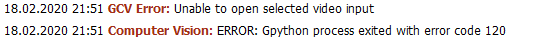
Here is a link to OBS forums because I believe your capture works the same as osb/xsplit etc.
https://obsproject.com/forum/threads/la ... irst.5965/
But that doesnt work for me on a laptop.
Launching with admin or setting the dedicated gpu to work with gtuner doesnt solve it (on laptop). OBS has similiar problems on laptops but that seems to be because of optimus energy saving options. When I hook up a second monitor the display capture works EDIT: Iam dumb lol
When capturing other windows like discord e.g its a black screen too. On chrome it errors out
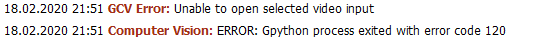
Here is a link to OBS forums because I believe your capture works the same as osb/xsplit etc.
https://obsproject.com/forum/threads/la ... irst.5965/
But that doesnt work for me on a laptop.
Last edited by hammer on Tue Feb 18, 2020 9:45 pm, edited 1 time in total.
-

hammer - Sergeant Major

- Posts: 104
- Joined: Sun Sep 30, 2018 1:36 pm
- Location: Germany
Return to News and Announcements
