Pandora's Box dual arcade sticks to PS4/Switch console setup
13 posts
• Page 1 of 2 • 1, 2
Pandora's Box dual arcade sticks to PS4/Switch console setup
I'm attempting to setup a Pandora's Box system (2 player arcade box) which has a USB out port to work with a Nintendo Switch and other consoles to play two player games. When I connect directly to my computer's usb to use emulators it successfully recognizes it as two different arcade sticks ("3H Dual Arcade 1" / "3H Dual Arcade 2") and I can play two players with no problem. When I connect to Titan Two the inputs for both arcade sticks are identical (the left and right player controls all seem to be recognized as one integrated unit, so I don't know how to map them for playing 2 player games when I attach to consoles). I've been able to get the systems to recognize it as a solo usb controller but the sticks only work with directions of down and right (I can't get up or left to work).
Does anyone have any experience with any dual arcade systems or can help point me in the right direction as I've struggled for hours with no success.?. I have a family member with vision issues and getting this system which has led lit buttons to work would be very helpful. Thanks!
Does anyone have any experience with any dual arcade systems or can help point me in the right direction as I've struggled for hours with no success.?. I have a family member with vision issues and getting this system which has led lit buttons to work would be very helpful. Thanks!
-
BeachBlender - Staff Sergeant

- Posts: 10
- Joined: Sat Jun 16, 2018 8:41 am
Re: Pandora's Box dual arcade sticks to PS4/Switch console s
I've just set up a dual stick thrustmaster system for my PS4/psvr. In my setup both sticks were recognised as the same controller, even though the is a dedicated left and right stick.
The solution was to run an input translator only on 1 input of the titan two.
If needs be, contact j2kbr and I'm sure he can help you map the first controller to your liking and then apply an input translator to the other input only.
As for the sticks not working in some directions, I'd hazard a guess that maybe the ranges are not being detected correctly. Again, this can likely be fixed by creating a custom hid for the sticks?
You could start the ball rolling by posting the usb descriptors here.
What I did to help the process was to also include a picture of the controls, labelling how they are currently mapped and behaving, and then labels for how I'd LIKE them to be mapped in an ideal world.
The solution was to run an input translator only on 1 input of the titan two.
If needs be, contact j2kbr and I'm sure he can help you map the first controller to your liking and then apply an input translator to the other input only.
As for the sticks not working in some directions, I'd hazard a guess that maybe the ranges are not being detected correctly. Again, this can likely be fixed by creating a custom hid for the sticks?
You could start the ball rolling by posting the usb descriptors here.
What I did to help the process was to also include a picture of the controls, labelling how they are currently mapped and behaving, and then labels for how I'd LIKE them to be mapped in an ideal world.
-
glenntidbury - Sergeant Major

- Posts: 98
- Joined: Thu May 24, 2018 4:34 pm
Re: Pandora's Box dual arcade sticks to PS4/Switch console s
Thanks, I will be posting that info as soon as I can get it. I think the problem with my setup is that both arcade sticks share a single usb connection through the single unit but hopefully there is a way to tell the Titan Two to recognize them separately.
-
BeachBlender - Staff Sergeant

- Posts: 10
- Joined: Sat Jun 16, 2018 8:41 am
Re: Pandora's Box dual arcade sticks to PS4/Switch console s
Very possible the Titan Two will be able to "read" the inputs from both arcade sticks. When possible, Please capture and send me the USB descriptors of your arcade sticks. On Gtuner IV, with the Titan Two connected to computer, go to top menu Tools -> "Fetch Descriptors ...". Now plug the arcade sticks unit to any port on the Titan Two. The descriptors will show in the window, click on the button "Copy Descriptors" and post here.
ConsoleTuner Support Team
-

J2Kbr - General of the Army

- Posts: 20323
- Joined: Tue Mar 18, 2014 1:39 pm
Re: Pandora's Box dual arcade sticks to PS4/Switch console s
Here are the Fetch Descriptors for my dual arcade stick:
[USB DESCRIPTOR]
12 01 00 02 00 00 00 08 C0 16 E0 05 00 01 01 02 00 01 09 02 22 00 01 01 00 80 0A 09 04 00 00 01 03 00 00 00 09 21 11 01 00 01 22 70 00 07 05 81 03 08 00 0A
[STRING 1 DESCRIPTOR]
00 00 00 03 00 00 02 01 80 06 03 01 04 09 00 1E
1E 03 33 00 48 00 20 00 44 00 75 00 61 00 6C 00 20 00 41 00 72 00 63 00 61 00 64 00 65 00
[STRING 2 DESCRIPTOR]
00 00 00 03 00 00 02 01 80 06 03 02 04 09 00 1E
1E 03 33 00 48 00 20 00 44 00 75 00 61 00 6C 00 20 00 41 00 72 00 63 00 61 00 64 00 65 00
[INTERFACE 0 HID DESCRIPTOR]
00 00 00 03 00 00 02 01 81 06 22 00 00 00 00 70
05 01 09 04 A1 01 09 01 A1 00 85 01 09 30 09 31 15 FF 25 01 75 02 95 02 81 02 75 01 95 04 81 03 05 09 19 01 29 0C 15 00 25 01 75 01 95 0C 81 02 75 01 95 04 81 03 C0 C0 05 01 09 04 A1 01 09 01 A1 00 85 02 09 30 09 31 15 FF 25 01 75 02 95 02 81 02 75 01 95 04 81 03 05 09 19 01 29 0C 15 00 25 01 75 01 95 0C 81 02 75 01 95 04 81 03 C0 C0
[USB DESCRIPTOR]
12 01 00 02 00 00 00 08 C0 16 E0 05 00 01 01 02 00 01 09 02 22 00 01 01 00 80 0A 09 04 00 00 01 03 00 00 00 09 21 11 01 00 01 22 70 00 07 05 81 03 08 00 0A
[STRING 1 DESCRIPTOR]
00 00 00 03 00 00 02 01 80 06 03 01 04 09 00 1E
1E 03 33 00 48 00 20 00 44 00 75 00 61 00 6C 00 20 00 41 00 72 00 63 00 61 00 64 00 65 00
[STRING 2 DESCRIPTOR]
00 00 00 03 00 00 02 01 80 06 03 02 04 09 00 1E
1E 03 33 00 48 00 20 00 44 00 75 00 61 00 6C 00 20 00 41 00 72 00 63 00 61 00 64 00 65 00
[INTERFACE 0 HID DESCRIPTOR]
00 00 00 03 00 00 02 01 81 06 22 00 00 00 00 70
05 01 09 04 A1 01 09 01 A1 00 85 01 09 30 09 31 15 FF 25 01 75 02 95 02 81 02 75 01 95 04 81 03 05 09 19 01 29 0C 15 00 25 01 75 01 95 0C 81 02 75 01 95 04 81 03 C0 C0 05 01 09 04 A1 01 09 01 A1 00 85 02 09 30 09 31 15 FF 25 01 75 02 95 02 81 02 75 01 95 04 81 03 05 09 19 01 29 0C 15 00 25 01 75 01 95 0C 81 02 75 01 95 04 81 03 C0 C0
-
BeachBlender - Staff Sergeant

- Posts: 10
- Joined: Sat Jun 16, 2018 8:41 am
Re: Pandora's Box dual arcade sticks to PS4/Switch console s
On my arcade stick, if I hold:
left, it reads "Stick X -200"
right, it reads "Stick X 100"
up, it reads "Stick Y -200"
down, it reads "Stick Y 100"
When I connect to a console I'm only able to use right and down.
left, it reads "Stick X -200"
right, it reads "Stick X 100"
up, it reads "Stick Y -200"
down, it reads "Stick Y 100"
When I connect to a console I'm only able to use right and down.
-
BeachBlender - Staff Sergeant

- Posts: 10
- Joined: Sat Jun 16, 2018 8:41 am
Re: Pandora's Box dual arcade sticks to PS4/Switch console s
BeachBlender wrote:On my arcade stick, if I hold:
left, it reads "Stick X -200"
right, it reads "Stick X 100"
up, it reads "Stick Y -200"
down, it reads "Stick Y 100"
When I connect to a console I'm only able to use right and down.
You did not specify if the issue was with your right or left stick.
Anyhow you can try this.
This script will correct the STICK_1_X and STICK_1_Y values (Right Stick)
- Code: Select all
main{
if(get_actual(STICK_1_X) < -100f) set_val(STICK_1_X, -100);
if(get_actual(STICK_1_Y) < -100f) set_val(STICK_1_Y, -100);
}
Use this script if the issue is with the left stick.
- Code: Select all
main{
if(get_actual(STICK_2_X) < -100f) set_val(STICK_2_X, -100);
if(get_actual(STICK_2_Y) < -100f) set_val(STICK_2_Y, -100);
}
-
Sillyasskid - Captain

- Posts: 574
- Joined: Sat May 14, 2016 3:07 am
Re: Pandora's Box dual arcade sticks to PS4/Switch console s
This solves one of my major two problems. Thank you so much for your help! I now have player one functioning perfectly! The remaining problem is that the second player controls are all identical to player one. I need to figure out a way for the Titan 2 to recognize the dual arcade pad as two controllers instead of one player (right now all of the controls on the player 2 side behave as an extra set of buttons for player 1).
-
BeachBlender - Staff Sergeant

- Posts: 10
- Joined: Sat Jun 16, 2018 8:41 am
Re: Pandora's Box dual arcade sticks to PS4/Switch console s
My remaining issue is trying to get the Titan 2 to recognize my dual arcade stick as 2 controllers as right now both sides are identical controlling for player 1.
I posted these Fetch Descriptors in text form earlier in this thread. I highlighted the only differences from string 1 to string 2. Anyone have any idea how the Titan 2 can identify this usb device as two separate controllers?
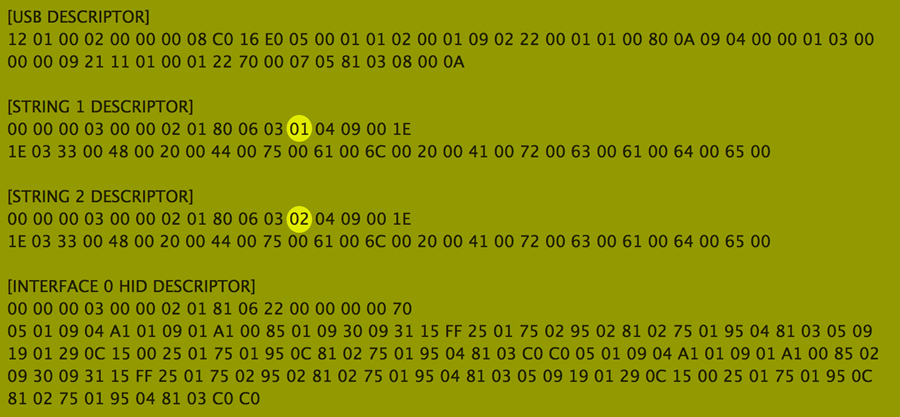
I posted these Fetch Descriptors in text form earlier in this thread. I highlighted the only differences from string 1 to string 2. Anyone have any idea how the Titan 2 can identify this usb device as two separate controllers?
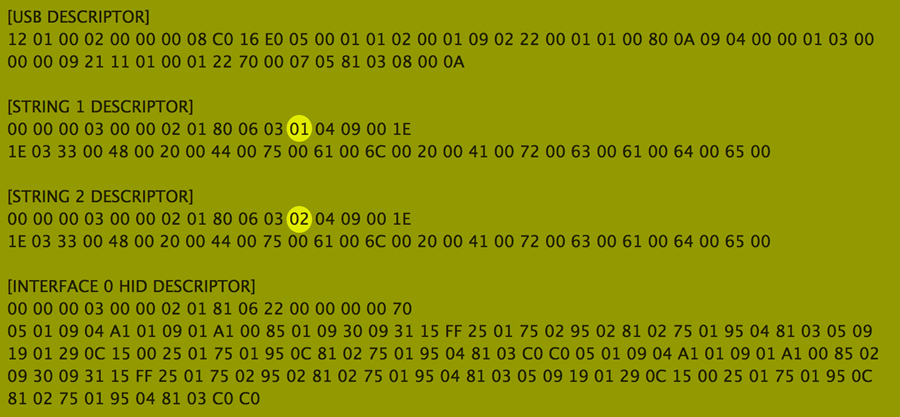
-
BeachBlender - Staff Sergeant

- Posts: 10
- Joined: Sat Jun 16, 2018 8:41 am
Re: Pandora's Box dual arcade sticks to PS4/Switch console s
The T2 merges all the available/connected inputs into a single controller output - The T2 only provides a single player/device output. Each player require their own T2 with a separate controller for each one.
I don't know if it is possible to get each sticks input as a different axis mapped like the first to stick_1 and the second to stick_2 and the buttons of the second joystick to other button ids, maybe J2kbr can via some hid file magic. That may work as a single device with 4 axis (2x/2y) and 16 or so button so you can map the sticks and buttons on the console system side back to each player (don't know what system you use, won't work with ps4/xbox I think, but may work with emulators on pc).
I don't know if it is possible to get each sticks input as a different axis mapped like the first to stick_1 and the second to stick_2 and the buttons of the second joystick to other button ids, maybe J2kbr can via some hid file magic. That may work as a single device with 4 axis (2x/2y) and 16 or so button so you can map the sticks and buttons on the console system side back to each player (don't know what system you use, won't work with ps4/xbox I think, but may work with emulators on pc).
-

Scachi - Brigadier General

- Posts: 3044
- Joined: Wed May 11, 2016 6:25 am
- Location: Germany
13 posts
• Page 1 of 2 • 1, 2
Return to GPC2 Script Programming
Who is online
Users browsing this forum: No registered users and 104 guests
