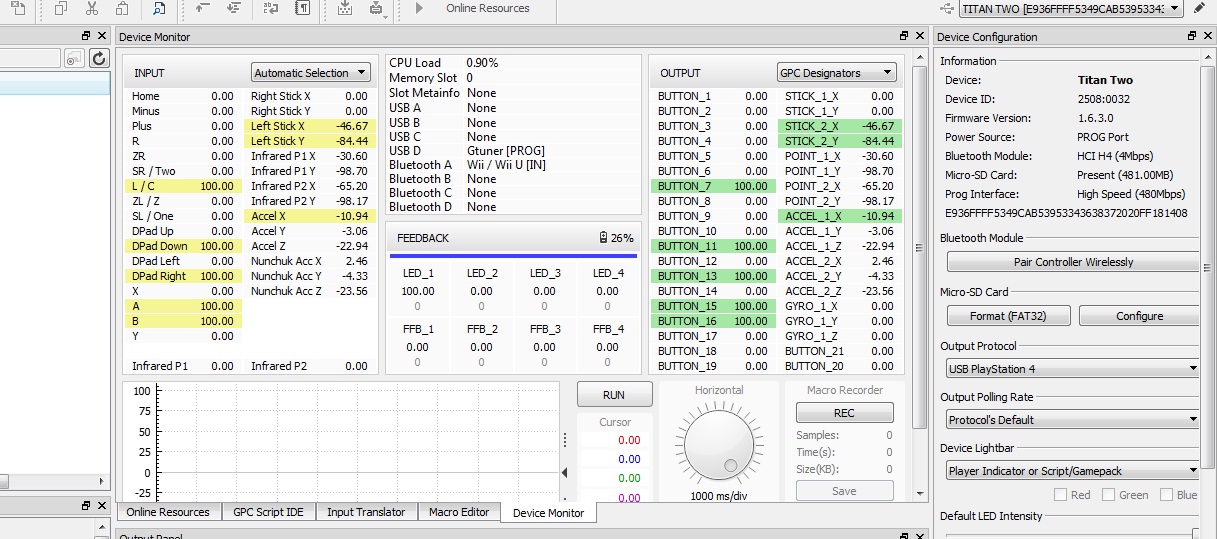Help with Wiimote on PS4
10 posts
• Page 1 of 1
Help with Wiimote on PS4
I have T2 with BT module.
BT & SD configured and working.
T2 is updated to latest firmware.
I have a sensor bar (Wired & Non wired), Wii console, Wiimote & Nunchuck.
I seemingly have the wiimote paired with the T2 as the light stays on when wiimote is powered on.
Currently wanting to play modern warfare 2019,Fortnite etc
Seems i need a script or two adding to the slots of the T2.
I tried the black ops script for wiimote as its set at bravo key settings which is perfect for me but couldnt anything to happen.
Maybe i had a setting wrong?
Maybe that script will not work with mod warfare?
Reading the few threads and many documents online doesnt help so far, i did notice though that the option for bluetooth ps4 was greyed out on T2.
Maybe another setting is required within the T2 or maybe theres a certain way to switch on/plug in each device in order.
Got this far and not giving up just yet.
There seems to be a Mod/Admin that seemed Au Fait with the PS4 and Wiimote set up, hopefully he still active and can help out.
BT & SD configured and working.
T2 is updated to latest firmware.
I have a sensor bar (Wired & Non wired), Wii console, Wiimote & Nunchuck.
I seemingly have the wiimote paired with the T2 as the light stays on when wiimote is powered on.
Currently wanting to play modern warfare 2019,Fortnite etc
Seems i need a script or two adding to the slots of the T2.
I tried the black ops script for wiimote as its set at bravo key settings which is perfect for me but couldnt anything to happen.
Maybe i had a setting wrong?
Maybe that script will not work with mod warfare?
Reading the few threads and many documents online doesnt help so far, i did notice though that the option for bluetooth ps4 was greyed out on T2.
Maybe another setting is required within the T2 or maybe theres a certain way to switch on/plug in each device in order.
Got this far and not giving up just yet.
There seems to be a Mod/Admin that seemed Au Fait with the PS4 and Wiimote set up, hopefully he still active and can help out.
-
Foo23 - Sergeant

- Posts: 7
- Joined: Sun Nov 17, 2019 6:27 pm
Re: Help with Wiimote on PS4
First check, on Gtuner's Device Monitor, if is possible to see the Wiimote working (button presses, motion sensors, IR position).
Your Gtuner IV is possible an old version, please check if any update is available or download the latest version from here:
https://www.consoletuner.com/titan-two-downloads/
Foo23 wrote:Reading the few threads and many documents online doesnt help so far, i did notice though that the option for bluetooth ps4 was greyed out on T2.
Your Gtuner IV is possible an old version, please check if any update is available or download the latest version from here:
https://www.consoletuner.com/titan-two-downloads/
ConsoleTuner Support Team
-

J2Kbr - General of the Army

- Posts: 20323
- Joined: Tue Mar 18, 2014 1:39 pm
Re: Help with Wiimote on PS4
J2Kbr wrote:First check, on Gtuner's Device Monitor, if is possible to see the Wiimote working (button presses, motion sensors, IR position).Foo23 wrote:Reading the few threads and many documents online doesnt help so far, i did notice though that the option for bluetooth ps4 was greyed out on T2.
Your Gtuner IV is possible an old version, please check if any update is available or download the latest version from here:
https://www.consoletuner.com/titan-two-downloads/
Hi, Thanks for attempting to help me, much appreciated.
Im upto date with Gtuner (1.0.2.75)
And Firmware of 1.6.3.0 on the T2
Looking at device monitor, Yes, ive got action when i move the wiimote/press buttons etc so looks like the two are communicating.
What would you suggest my next steps be?
-
Foo23 - Sergeant

- Posts: 7
- Joined: Sun Nov 17, 2019 6:27 pm
Re: Help with Wiimote on PS4
Got some action via wiimote but not sensr bar just yet and buttons are not what im wanting them to be.
Knowing i have communication between wiimote and T2.
Ive plugged the T2 into PS4, added DS4 via cable and set PS4 to USB for controller.
I then switched on the sensor bar, then clicked the wiimote which quickly connected to the T2 again.
Managed to start a game via wiimote and get some button actions, but no XY axis working via sensorbar. Its new sensor im using, currently wih batteries but new ones.
So i guess i need to get the sensorbar communicating with Wiimote(Any ideas??) & then set the buttons to my liking. Someone yesterday mentioned about how to opne a new 'Input Translator', But upon opening it, i didnt understand it and the poster made it clear he wasnt Au Fait with Wiimote as such.
Knowing i have communication between wiimote and T2.
Ive plugged the T2 into PS4, added DS4 via cable and set PS4 to USB for controller.
I then switched on the sensor bar, then clicked the wiimote which quickly connected to the T2 again.
Managed to start a game via wiimote and get some button actions, but no XY axis working via sensorbar. Its new sensor im using, currently wih batteries but new ones.
So i guess i need to get the sensorbar communicating with Wiimote(Any ideas??) & then set the buttons to my liking. Someone yesterday mentioned about how to opne a new 'Input Translator', But upon opening it, i didnt understand it and the poster made it clear he wasnt Au Fait with Wiimote as such.
-
Foo23 - Sergeant

- Posts: 7
- Joined: Sun Nov 17, 2019 6:27 pm
Re: Help with Wiimote on PS4
Well, i think the sensorbar is actually communicaing as in Device Manager, when sensorbar is on, the X Y axis are active when moving, when sensorbar is turned of, their is no active movement within Device Manager, so maybe its just a matter of mapping the buttons out.
Which of course ill probably need an idiots guide if at all possible.
Many thanks.
Which of course ill probably need an idiots guide if at all possible.
Many thanks.
-
Foo23 - Sergeant

- Posts: 7
- Joined: Sun Nov 17, 2019 6:27 pm
Re: Help with Wiimote on PS4
Slowly making progress.
Used the COD Wiimote script for buttons set at Bravo which is perfect. So now got action via sensorbar and the buttons are about what i want them to be.
Will see how things go and will report back.
Many thanks for your help so far.
Used the COD Wiimote script for buttons set at Bravo which is perfect. So now got action via sensorbar and the buttons are about what i want them to be.
Will see how things go and will report back.
Many thanks for your help so far.
-
Foo23 - Sergeant

- Posts: 7
- Joined: Sun Nov 17, 2019 6:27 pm
Re: Help with Wiimote on PS4
You are definitely heading to the right direction.
Based in your above messages, everything related with the hardware configurations seems to be working.
Now -I believe- it is just matter to load the Wiimote script of your preference (be sure to download one that is compatible with the Titan Two).
Based in your above messages, everything related with the hardware configurations seems to be working.
Now -I believe- it is just matter to load the Wiimote script of your preference (be sure to download one that is compatible with the Titan Two).
ConsoleTuner Support Team
-

J2Kbr - General of the Army

- Posts: 20323
- Joined: Tue Mar 18, 2014 1:39 pm
Re: Help with Wiimote on PS4
J2Kbr wrote:You are definitely heading to the right direction.
Based in your above messages, everything related with the hardware configurations seems to be working.
Now -I believe- it is just matter to load the Wiimote script of your preference (be sure to download one that is compatible with the Titan Two).
Well everything seemed to go OK last night. Got it all working and managed to get the Bravo key script working so had most of my regular buttons working as expected on wiimote.
So maybe just a case of me reading and learning more & more to understand this device and its scripts more clearly.
I did see a video which had 2 scripts overlayed in the same slot.
When i tried to overlay a script it just seemed to replace the previous script rather than add itself onto the script already in the slot.
Having the wiimote button settings, id like to try a tweak/mod script (Recoil/Aim etc) on top of the already wiimote script.
Any advice on adding 2 scripts to the same slot? is there a scenario where this can and cannot work (ie certain scripts not able to combine with another script)
-
Foo23 - Sergeant

- Posts: 7
- Joined: Sun Nov 17, 2019 6:27 pm
Re: Help with Wiimote on PS4
Foo23 wrote:Any advice on adding 2 scripts to the same slot? is there a scenario where this can and cannot work (ie certain scripts not able to combine with another script)
You can only run one script and one input translator per slot.
ConsoleTuner Support Team || ConsoleTuner Discord || InputSense Discord
- Mad
- Major General

- Posts: 4536
- Joined: Wed May 22, 2019 5:39 am
10 posts
• Page 1 of 1
Who is online
Users browsing this forum: No registered users and 31 guests