User Tools
Sidebar
Table of Contents
Animal Crossing: New Horizons

Loading the Gamepack
To load a Gamepack into the Titan Two, simple drag-and-drop the Gamepack icon box from the Online Resources to any Memory Slot in the Gtuner's Device Memory Slots pane.

| If the Memory Slot is not empty, its content will be overwritten. |
After the drag-and-drop process, the Memory Slot should show the Gamepack name, version, author and the date/time it was loaded in the Memory Slot.
Using the Gamepack
After loading the Gamepack into the Titan Two, press the right button on the device until the display shows the same number of the Memory Slot the Gamepack was dropped.
Runtime Operation: Press [MINUS] + [A] to quickly enable/disable the Gamepack without unload the Memory Slot. |
Configuring the Gamepack
After drag-and-drop the Gamepack to any Memory Slot, click on the configuration icon to open the Interactive Configuration Interface.
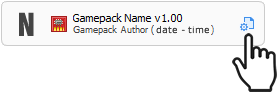
The Interactive Configuration Interface contains all MODs available on the Gamepack. By default all available MODs are disabled. The following instructions explain how to enable and configure each available MOD.
EASY GATHER
This option will rapidly press [Y] to gather items. Do you have lots of weeds to pick up? Select the toggle option.
- Disabled
This feature is disabled.
- Hold
Simply hold [Y] and the button will be pressed rapidly.
- Toggle
Double tap [Y] to toggle on/off. When the LED is green the toggle is enabled and [Y] is rapidly being pressed.
EASY SHAKE
This option will rapidly press [A] to shake trees or even skip the text dialogue.
- Disabled
This feature is disabled.
- Hold
Simply hold [A] and the button will be pressed rapidly.
- Toggle
Double tap [A] to toggle on/off. When the LED is blue the toggle is enabled and [A] is rapidly being pressed.
EASY SPRINT
Easy sprint will hold the [B] (sprint) button for you.
- Disabled
This feature is disabled.
- Press LS
Click [LS] (left stick) to begin sprinting.
- Double Tap LS Forward
Double tap [LS] (left stick) forward to begin sprinting.
DAY SKIP
Some days on the island there isn't much to do until the next day, or you might be waiting on an order. Use this option to automatically save, exit, change the day by one and restart the game.
Runtime Operation: Hold [DOWN] (Dpad) for 1.5 seconds to start the day skip mod. |
Make sure to not touch the controller while the day skip mod is running.
FISHING
Automatically hook the fish. Rumble must be enabled for this mod to work. Before each cast it is required you press [B].
The default values may be fine for you, but if you would like to fine tune it you can. Watch the Gtuner output panel when fishing and enter the lowest and highest values in the interactive configuration.
WISH FARM
Automatically farm wishes while you sleep.
Setup a bed outside and go to sleep to farm wishes to get star fragments from meteor showers.
Hold [UP] and press [A] to activate, the green LED on the Titan Two will indicate the mod is enabled.