Site Tools
Sidebar
User's Manual
Table of Contents
LoZ - Breath Of The Wild

Loading the Gamepack
To load a Gamepack into the Titan Two, simple drag-and-drop the Gamepack icon box from the Online Resources to any Memory Slot in the Gtuner's Device Memory Slots pane.

| If the Memory Slot is not empty, its content will be overwritten. |
After the drag-and-drop process, the Memory Slot should show the Gamepack name, version, author and the date/time it was loaded in the Memory Slot.
Using the Gamepack
After loading the Gamepack into the Titan Two, press the right button on the device until the display shows the same number of the Memory Slot the Gamepack was dropped.
Runtime Operation: Press [PLUS] + [B] to quickly enable/disable the Gamepack without unload the Memory Slot. |
Configuring the Gamepack
After drag-and-drop the Gamepack to any Memory Slot, click on the configuration icon to open the Interactive Configuration Interface.
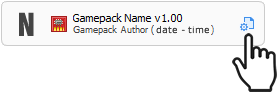
The Interactive Configuration Interface contains all MODs available on the Gamepack. By default all available MODs are disabled. The following instructions explain how to enable and configure each available MOD.
RAPID SPEAR:
Use this option to rapid fire your spear.
Runtime Operation: Hold [RIGHT] + [B] to activate the Rapid Spear Option. Press [PLUS] |
BOW SPIN:
Use this option to automate the bow spin tactic.
Runtime Operation: Hold [RIGHT] + [Y] to activate the Bow Spin Option. Hold [Y] to spin. |
BOMB PARRY:
Use this option to parry your bombs without Link taking any damage.
Runtime Operation: Hold [UP] + [Y] to activate the Bomb Parry Options. |
SPRINT OPTIONS:
This option makes sprinting much easier, especially in the larger areas.
Attach the sprint action to stick movement:
- Activated on move stick 50% forward - When the stick is pushed 50% forward you will begin sprinting.
- Activated on move stick 90% forward - When the stick is pushed 90% forward you will begin sprinting.
- Activated on double tap stick forward - When the stick is pushed forward twice in quick succession you will begin sprinting.
Infinite Sprint:
This option uses the infinite sprint glitch.
You can use this option with one of the above sprint actions or by manually sprinting but without running out of stamina.
Auto Sprint:
This option is great for use in large areas of the game.
Runtime Operation: Double tap [LS] to activate the Auto Sprint Option. |
Swap Sprint Button:
If you have selected to swap the jump button via the in game settings make sure to enable this option to prevent interference with other sprint options.
Sprint Tips:
You can double tap [RS] to quickly disable any selected sprint options to use the glider, or for high climbs where the sprint options interfere with these actions.
Double tap again to enable previous sprint options.
