Site Tools
Sidebar
User's Manual
Table of Contents
Pokemon Sword / Shield

Loading the Gamepack
To load a Gamepack into the Titan Two, simple drag-and-drop the Gamepack icon box from the Online Resources to any Memory Slot in the Gtuner's Device Memory Slots pane.

| If the Memory Slot is not empty, its content will be overwritten. |
After the drag-and-drop process, the Memory Slot should show the Gamepack name, version, author and the date/time it was loaded in the Memory Slot.
Using the Gamepack
After loading the Gamepack into the Titan Two, press the right button on the device until the display shows the same number of the Memory Slot the Gamepack was dropped.
Runtime Operation: Press [PLUS] + [B] to quickly enable/disable the Gamepack without unloading the Memory Slot. |
Configuring the Gamepack
After installing the Gamepack to a Memory Slot, click on the configuration icon to open the Interactive Configuration Interface.
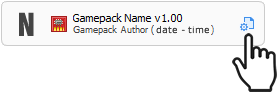
The Interactive Configuration Interface contains all MODs available on the Gamepack. By default all available MODs are disabled. The following instructions explain how to enable and configure each available MOD.
BREEDING OPTIONS
Select and configure breeding options to automatically hatch your eggs.
Runtime Operation: Hold [PLUS] for 3 seconds + [R] to activate the Breeding Options. Press [PLUS] again to deactivate. |
Requirements:
- Your party must be full.
- You must be riding the Rotom Bike.
- Fly to Bridge Field and enable the mod.
- The first Pokemon in your party should not be holding any items.
Breeding Time:
Move the slider to your longest required breeding time in seconds. Maximum: 600.
MASTERBALL FARMING:
Use this option to farm for masterballs using the raid den + Loto-ID glitch.
Runtime Operation: Hold [PLUS] for 3 seconds + [L] to activate the MasterBall Farming. Press [PLUS] again to deactivate. |
Requirements:
- Your consoles date/time should not be synced to the internet.
- Throw a Wishing Piece into the first visible den at East Lake Axewell.
- Fly to Motostoke (while not riding a bike), and enable the mod
WATTS FARMING:
Use this option to gain watts using the raid den glitch.
Runtime Operation: Hold [PLUS] for 3 seconds + [LEFT] to activate the Breeding Options. Press [PLUS] again to deactivate. |
Requirements:
- Your consoles date/time should not be synced to the internet.
- Throw a Wishing Piece into a den, if the bottom is glowing, enable the mod.
RELEASE OPTIONS:
This option makes releasing pokemon easy.
Runtime Operation: Hold [PLUS] for 3 seconds then press one of the following: |
TAP [UP] - Release Selected Mode. Use this option to release ONLY selected pokemon in the box.
Requirements:
- Moving the selector will release the next selected Pokemon.
HOLD [UP] (2 or more seconds) - Release box(es) mode
- When holding [
UP] for 2 or more seconds, the controller will rumble to represent another box to be released.
Requirements:
- Make sure the first Pokemon in the box is selected.
To disable either mode press: [A] or [B]
MISC OPTIONS:
Auto-Confirm:
Auto press the confirm button, making it easier to skip text and menus.
- Hold [
ZR] to auto-confirm - Toggle auto-confirm on/off with [
ZR]
Auto-Spin:
Autorun in circles to advance steps counters.
Runtime Operation: Hold [PLUS] for 3 seconds + [LS] to toggle on/off the Auto-Spin Option. |
