Site Tools
Sidebar
User's Manual
This is an old revision of the document!
Table of Contents
Universal Gamepack

Loading the Gamepack
To load an Gamepack into the Titan Two, simple drag-and-drop the Gamepack icon box from the Online Resources to any Memory Slot in the Gtuner's Device Memory Slots pane.

| If the Memory Slot is not empty, its content will be overwritten. |
After the drag-and-drop process, the Memory Slot should show the Gamepack name, version, author and the date/time it was loaded in the Memory Slot.
Using the Gamepack
After load the Gamepack into the Titan Two, press the right button on the device until the display shows the same number of the Memory Slot the Gamepack was dropped.
Runtime Operation: Press [OPTIONS | MENU] + [R1 | RB] to quickly enable/disable the Gamepack without unload the Memory Slot. The controller will vibrate once to indicate the Gamepack is disabled, and twice to indicate the Gamepack is enabled. |
Configuring the Gamepack
After drag-and-drop the Gamepack to any Memory Slot, click on the configuration icon to open the Interactive Configuration Interface.
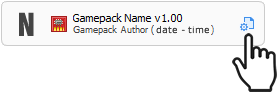
The Interactive Configuration Interface contains all MODs available on the Gamepack. By default all available MODs are disabled. The following instructions explains how to enable and configure each available MOD.
FIRE MODE
Select and configure automated actions to be executed when the Fire button is pressed. Examples of automated actions are Rapidfire, Anti-Recoil, Hair-Triggers, Aim-Assist. This sub-section lists all fire actions available on this Gamepack.
Runtime Operation: Press [OPTIONS | MENU] + [L1 | LB] to toggle on/off the selected Fire Mode. The controller will vibrate once to indicate the Fire Mode is disabled, and twice to indicate the Fire Mode is enabled. |
Fire Mode Activation:
Define the condition the selected Fire Mode should be activated.
- Activated on fire trigger (HIP)
The selected Fire Mode is activated when the Fire button is pressed. - Activated on fire trigger and scope (ADS)
The selected Fire Mode is activated when both the Fire and the scope(ADS) buttons are pressed.
Fire Mode:
Select the automated action to be executed when the Fire Mode Activation condition is met. The available fire modes in this Gamepack are:
- Simple Rapidfire
This Fire Mode uses the hold and release times, the default values are recommended. The fire button is automatically pressed and released very quickly. Indicated for semi-automatic weapons, specially hand guns. Rapidfire will negatively affect automatic weapons. Read the “Simple Rapidfire Configuration” sub-section for more details. - Advanced Rapidfire
This Fire Mode allows customization of the first-to-second shot delay and number of shots for burst fire. Force a delay between the first and subsequent shots and auto stop after an determined number of shots. Read the “Advanced Rapidfire Configuration” sub-section for more details. - Auto Simple Rapidfire
This Fire Mode is the same as Simple Rapidfire but requires vibration to be turned on in game. When you fire a semi-automatic weapon rapidfire will automatically be enabled, When you release the trigger or switch to an automatic weapon rapidfire will automatically be disabled with no user action required. You do not need to activate the rapidfire toggle.
Simple Rapidfire Configuration:
- Hold time (ms)
This parameter sets for how long, in milli-seconds, the fire button should be kept pressed in the rapidfire cycle. - Release time (ms)
This parameter defines the time to wait, in milli-seconds, before the fire button should be pressed again, repeating the rapidfire cycle.
Advanced Rapidfire Configuration:
- First to second shot delay (ms)
The recoil of some weapons can be much stronger on the first fired shot. This parameter adds an extra delay between the first and second fired shots to help better control the recoil, which can be very useful when used in conjunction with the Anti-Recoil MOD. - Number of shots (burst fire)
Configure how many rapidfire cycles should run until the fire button is pressed again on the controller. This parameter can convert fully-automatic weapons in semi-automatic single or burst, as well as semi-automatic-single weapons in semi-automatic-burst.
Anti-Recoil:
The anti-recoil automatically pulls the aiming stick to oppose the weapon recoil while firing. The required pull force varies accordingly the weapon in use and can be configured using the “Anti-recoil Max vertical and Min vertical” parameter.
Anti-recoil vertical pull force compensation
Configure the force of the anti-recoil pull-down. The value can go from 0.00 to 100.00, where 0.00 have no effect and 100.00 is equivalent to pull the aiming stick all the way down. Normally values between 20.00 and 45.00, depending of the weapon in use, are enough to counter the recoil.
To adjust the anti recoil in game hold [OPTIONS | MENU] + [UP | DOWN]
Aim-Assist:
For an effective increase in aim assist you will need to set the “Deadzone” value for the game you are playing slightly above the in-game deadzone. Start with a base value of 14.0 and increase slowly until you get desired results. Alternatively download a script in the online resource section, search for “X/Y Dz Test” and follow the scripts instructions.
Hair-Triggers:
The hair-trigger drastically increases the sensitivity of the fire and ads trigger buttons. This has become more relevant as the game developers started to apply deadzone to the trigger buttons, requiring the player to pull the trigger at least half way down for the action be registered by the game.
Profiles:
In this section of the interactive configuration you can find profiles 0-9 where you can set custom anti recoil values for different weapons. You can use numpad 0-9, F1-F10 or a controller.
To cycle anti recoil profile slots with a controller hold [OPTIONS | MENU] + [LEFT | RIGHT]
For indication of what slot is being used refer to the colors in the interactive configuration. Ex Profile 0 uses the color red for the text and once loaded the Titan Two's LED will turn red.
SCOPE MODE
Similarly to Fire Mode, the Scope Mode sets automated actions to be executed when the Scope(ADS) button is pressed. Examples of automated actions are Quick-Scope, Auto Hold Breath, Aim-Abuse. This sub-section lists all scope actions available on this Gamepack.
Quick-Scope:
Quick-Scope is usually used with one-shot kill sniper rifles. This MOD automatically execute the action of ADS (“Aiming Down the Sights”), hold-breath and finally fire at the configured time. This technique is particularly effective on consoles due the aim assist that tends to pull the crosshairs towards an enemy when starting to ADS.
| Activation: Tap the Scope(ADS) button to execute the Quick-Scope. Press and hold the Scope(ADS) maintains the original function of the button. |
Quick-Scope timing (ms)
Sets the time, in milli-seconds, to wait before fire. The Quick-Scope timing must be set accordingly the weapon in use to perfect the accuracy.
Auto Aim (Aim Abuse):
- Auto Aim (Aim Abuse) on Scope(ADS) trigger
Activate aim-assist abuse when the Scope(ADS) button is pressed.
Auto Aim Hold Time
Configure the time period, in milli-seconds, of which the Scope(ADS) button should be pressed when the aim-assist abuse is activated.
Auto Aim Release Time
Configure the time period, in milli-seconds, of which the Scope(ADS) button should be released when the aim-assist abuse is activated.
Auto Hold Breath:
The Auto Hold Breath automatically performs the “hold breath” action when the Scope(ADS) button is pressed.
SHOT ACTION
Choose an extra action to be automatically executed when the selected condition is met.
- Drop Shot on fire trigger (HIP)
Automatically go to prone position when the Fire button is pressed. - Drop Shot on fire trigger and scope (ADS)
Automatically go to prone position when both the Fire button and the Scope(ADS) button are pressed. - Jump Shot on fire trigger (HIP)
Automatically jump one time when the Fire button is pressed. - Jump Shot on fire trigger and scope (ADS)
Automatically jump one time when both the Fire button and the Scope(ADS) button are pressed. - Strafe Shot on fire trigger (HIP)
Automatically move left-right when the Fire button is pressed. - Strafe Shot on fire trigger and scope (ADS)
Automatically move left-right when both the Fire button and the Scope(ADS) button are pressed. - Auto scope (ADS) on fire trigger
Automatic Scope(ADS) when the Fire button is pressed.
TURBO MELEE
The Turbo Melee automate processes related with the melee action, including -when possible- processes that takes advantage of game glitches to decrease the time between attacks.
EASY SPRINT
The Easy Sprint attaches the sprint action to the stick movement, avoiding the uncomfortable feel of pressing the Sprint button repetitively.
- Activated on move stick 50% forward
Start sprinting as soon as the movement stick is pushed 50% forward. - Activated on move stick 90% forward
Start sprinting when the movement stick is pushed 90% forward. - Activated on double tap stick forward
Start sprinting by double-tapping the movement stick forward.
