Site Tools
Sidebar
User's Manual
Table of Contents
CoD Black Ops: Cold War Gamepack

Loading the Gamepack
To load a Gamepack into the Titan Two, simple drag-and-drop the Gamepack icon box from the Online Resources to any Memory Slot in the Gtuner's Device Memory Slots pane.

| If the Memory Slot is not empty, its content will be overwritten. |
After the drag-and-drop process, the Memory Slot should show the Gamepack name, version, author and the date/time it was loaded in the Memory Slot.
Configuring the Gamepack
After drag-and-drop the Gamepack to any Memory Slot, click on the configuration icon to open the Interactive Configuration Interface.
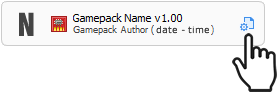
The Interactive Configuration Interface contains all MODs available on the Gamepack. By default all available MODs are disabled. The following instructions explain how to enable and configure each available MOD.
INITIAL SETUP
RECOMMENDED SETTINGS
This gamepacks anti-recoil data was created with the settings listed below. To achieve the intended anti recoil results you should use the same settings. You can use any sensitivity.
| Settings | Value |
|---|---|
| Aim Response Curve Type | Standard |
| ADS Stick Sensitivity (Low Zoom) | 0.80 |
| ADS Stick Sensitivity (High Zoom) | 1.00 |
| Right Stick Min Input Threshold | 13 |
| Right Stick Max Input Threshold | 99 |
Controller Layout
Select your in-game controller layout. If you do not do this the mods will not work.
Inverted
If you play with inverted look controls enabling this option will invert the vertical recoil.
Flip Triggers
If you have set the flipped triggers with bumpers option in game make sure to enable this option.
TOGGLES
In this section you find various mods that work on all weapon profiles without any additional settings.
Turbo Melee
Turbo Melee executes the melee action repeatedly, Turbo Melee also automates -when possible- processes that take advantage of in-game glitches to decrease the time between attacks.
Grenade Overcook
This mod will prevent deaths from overcooking grenades and automatically holster the grenade before explosion occurs.
Hair-Triggers
The hair-trigger drastically increases the sensitivity of the fire and ads trigger buttons. This has become more relevant as the game developers started to apply deadzone to the trigger buttons, requiring the player to pull the trigger at least halfway down for the action to be registered by the game.
Prone to Shoot
Holding ADS (aim down sight) and a quick tap of the crouch button will perform the drop shot action and automatically fire your weapon.
Strafe Jump Shot
When in close combat hip firing situations moving the left stick left or right (strafe) will automatically jump once to help avoid getting hit.
Bunny Hop
- On Hold Jump
Activates bunny hop only when the jump button is held.
- On ADS + Hold Jump
Activates bunny hop only when ADS (aim down sight) and the jump button is held.
AIM ASSIST
Here you can set your aim assist value. Between 17-25 is recommended.
If you experience screen shake lower your value by one until it no longer shakes.
AUTO PING
When enabled this mod will press the ping button when you are ADS (aim down sight) and fire your weapon
Ping Delay
If you don't want the ping button to be pressed as frequently you can delay the time (in seconds) before the next ping is allowed.
RELOAD CANCEL
Automatically cancel the reload once the fire trigger is pressed.
Set the reload time (in ms) to the highest reload time out of the weapons you use. Ex: My SMG reloads in 2 seconds so I would set 2000ms.
QUICK SCOPE
Set the time in milliseconds according to how long it takes for you to scope in with your current sniper.
ACTION CONFIG
If you have enabled one of the HIP or ADS actions in your weapon profile you can customize it here.
Strafe Width
For a short side-side strafe use a lower value and for more width increase.
Action Delay
If the HIP or ADS action you are using is not activating at the desired time and you wish to delay it longer increase the action delay slider (time is in milliseconds)
WEAPON 1-4
Activation
Choose when anti-recoil or rapidfire is activated.
- Activated on HIP/ADS
Activates specified mods when firing from the hip or when ads (aim down sight)
- Activated on ADS Only
Activates specified mods on when aiming down sights only.
Weapon Selection
Select the weapon you are using. You can select one weapon in each weapon profile (weapons 1-4) and change weapon profiles in game with Square / X + the directional pad.
For example, Weapon 1 says Square / X + Dpad Up and is written in blue to indicate the color of the Titan Two's LED when this weapon profile is enabled.
Selecting a weapon from the list will grant you automatic recoil control and rapidfire when this option is enabled.
Vertical / Horizontal
The anti recoil data was captured using max in game sensitivity. If you use a lower in game sensitivity you will need to adjust the sliders to increase the anti-recoil effects.
The lower your sensitivity the more you will need to increase.
Go into a custom game lobby with your loadout set to the weapon you have selected in Weapon 1
Shoot at a wall from a medium-short distance and determine if you need more anti-recoil force to be applied.
Slowly increase the vertical and make sure to Save and Run in the top left corner of the interactive configuration.
Once the vertical recoil control is where you are satisfied repeat these steps with horizontal. NOTE: not all weapons have horizontal anti-recoil applied.
Actions
- HIP
Activates selected mod when firing from the hip and NOT ads (aim down sight)
- ADS
Activates selected mod ONLY when aiming down sights.
Anti Recoil
Make sure to tick this checkbox if you want anti recoil to be applied on this weapon profile.
Rapid Fire
If the weapon you have selected is semi automatic such as tactical rifles or pistols this option will automatically enable rapid fire for that weapon.
Hot Swap
In weapon profile 1 and 3 there is a hot swap mod.
Enabling this mod allows you to switch weapon profiles when you switch weapon in game.
For example, enabling the hotswap mod on Weapon 1 and switching your weapon in game will automatically switch the weapon profile to Weapon 2 this allows you to have anti recoil set for your secondary or other mods in the weapon profile section.
The Titan Two's LED will indicate what weapon profile is loaded.
If you mess up weapon tracking in the menus or you die in game you need to reset tracking by double taping Triangle / Y
Hold Breath
Automatically hold breath for the selected weapon.
